Download the plugin After purchasing a product, you will be sent 2 emails. The first will provide you with a…
Topics: How-to
– Show practical steps to get the desired end result (kind of recipe)
– Don’t explain or give options etc
– Problem-oriented
– Most useful for users while working
Show steps to get the requested result; don’t explain anything
How to update the BlockMeister plugin
Plugin updates will become available automatically through your WordPress admin dashboard. When one is available, simply click Update. As long…
How to cancel your recurring subscription?
You can access all your active subscriptions via the Renewals & Billing section in your Freemius Dashboard. Active subscriptions will have a…
How to update your payment-method / credit card / PayPal?
Navigate to the subscriptions section in your Freemius Dashboard. Click on the Renewals & Billing menu item. Locate the subscription that…
How to upgrade from a single site license to N-sites license?
Navigate to the subscriptions section in your Freemius Dashboard. Click on the Renewals & Billing menu item. Locate the subscription that you’d…
How to move a license from one website to another?
Go to the web Websites section of your Freemius Dashboard. Click on the row of the website that currently has the license activated.…
How to add a Tax / VAT ID and business details to your invoices?
If you didn’t enter a Tax / VAT ID during checkout, then it’s entirely possible to do it afterward. It…